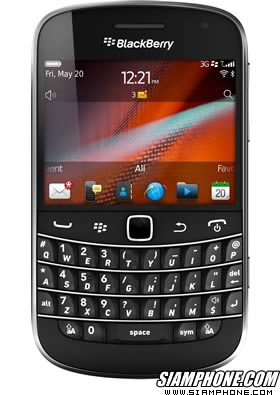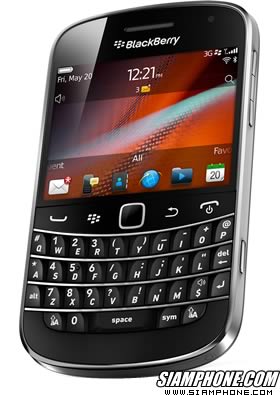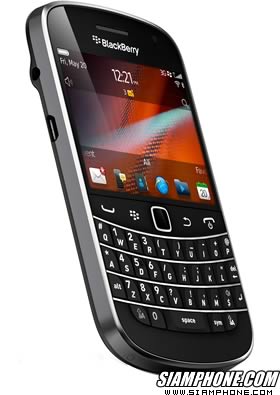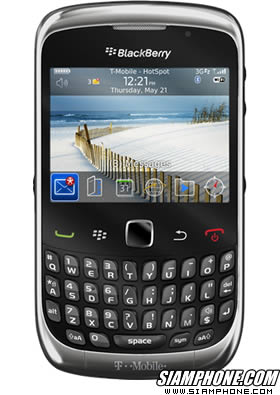เรามาดูสิ่งที่มีการเปลี่ยนแปลงหลักๆในเวอร์ชั่นนี้กันดีกว่าครับ
รองรับการทำงานกับ BBM Social Platform
ก่อนหน้านี้ RIM เคยปล่อย BBM Social Platform SDK ให้กับนักพัฒนานำไปใช้งานเพื่อให้แอพพลิเคชั่นของเขาเองสามารถใช้งานร่วมกับ BBM ได้ ไม่ว่าจะเป็นการเชิญเพื่อนๆเข้ามาใช้งาน, อัพเดตข้อความใน Profile, แชร์ข้อความไปยังเพื่อนๆใน BBM Chat จากแอพพลิเคชั่นที่ใช้งานอยู่ได้
การอัพเดตข้อความไปยัง Status ของเรา จาก Foursquare


หรือจะเข้าไปดู Profile ของเพื่อนๆได้ว่าเขาใช้งาน BBM ร่วมกับ Application อะไรอยู่ หากเพื่อนๆของคุณได้ตั้งค่าให้แสดงไว้ หากเรายังไม่มี Application นั้นๆ ก็สามารถคลิกเข้าไปเพื่อดาวน์โหลดได้ทันที


หรือเราจะแสดงให้เพือนๆเห็นก็สามารถทำได้ โดยวิธีดังนี้ **การตั้งค่าเหล่านี้ จะต้องมีการเชื่อมต่อกับแอพฯแล้วเท่านั้น ถึงจะเห็นการตั้งค่านี้**
1. ไปที่ Options เลื่อนลงมายัง BBM Connected Applications
3. เลือก Application ที่ต้องการแสดง แล้วกดปุ่ม Edit

4. ไปติ๊กเครื่องหมายถูกที่ Post recent activities to my profile:

จากนั้นก็จะแสดงใน Profile ของเราครับ
ในการตั้งค่าตรงนี้ยังสามารถตั้งได้ว่าจะให้ Application นั้นๆ เชื่อมต่อกับ BBM หรือไม่ หากไม่ต้องการก็ไปเปลี่ยนค่าตรงConnect to BBM เป็น Disconnected ครับ
และบรรทัดล่างสุด ignore invitations to become a BBM contact หากเราเลือกไว้ก็หมายความว่า เราปฏิเสธการเชิญชวนใช้งาน Applications นี้จากเพื่อนๆใน BBM ครับ
เพิ่มประสิทธิภาพในการส่งพิกัดสถานที่ (Location) หรือแชร์จาก BlackBerry Maps มายังเพื่อนๆใน BBM
หากใครที่ใช้งาน BlackBerry Maps สามารถแชร์พิกัดหรือสถานที่ต่างๆส่งไปให้เพื่อนๆใน BBM ได้
*การใช้งาน BlackBerry Maps จำเป็นต้องมีโปรสำหรับเล่นอินเตอร์เน็ต
ส่ง event และ appointments ที่เรากำหนดไว้ให้เพื่อนๆใน BBM ได้
เราสามารถส่ง Appointment หรือตารางงานหมายนัดงานต่างๆของเราไปให้เพื่อนๆที่ต้องการได้ และเมื่อเพื่อนๆรับและ save ก็จะถูกบันทึกลงปฏิทินทันที
สามารถร่างข้อความทิ้งไว้ได้ เมื่อออกไปแล้วกลับเข้ามายังคงมีข้อความที่เราพิมพ์ทิ้งไว้อยู่